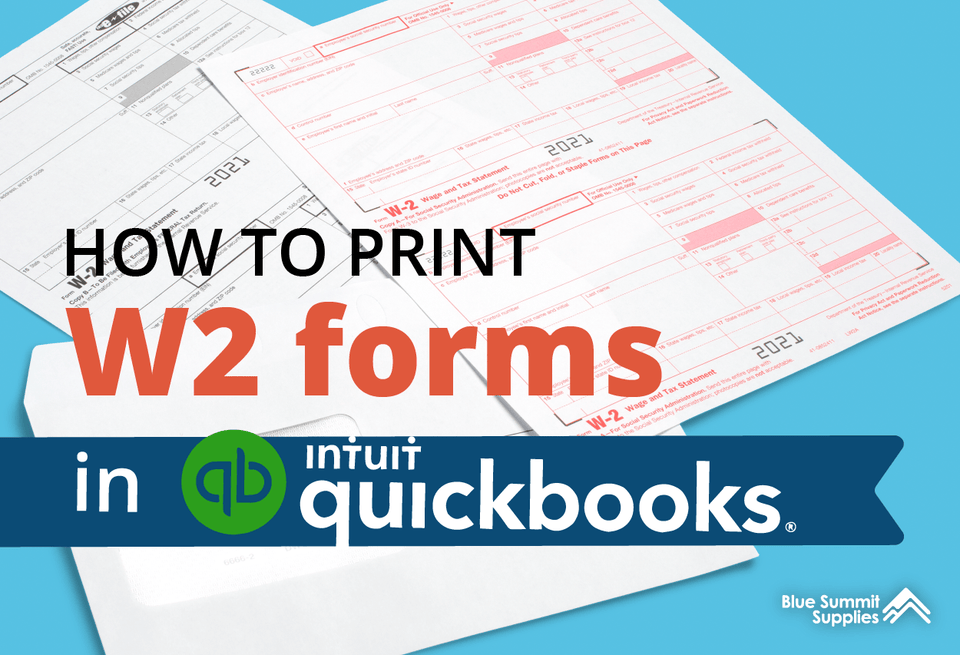
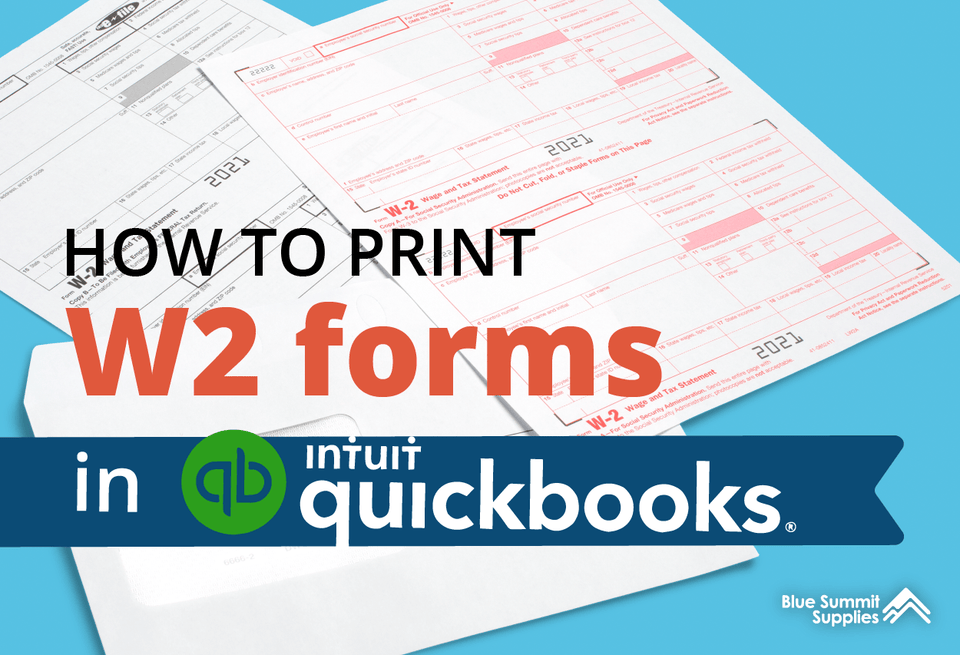
Form W-2, officially known as the Wage and Tax Statement, is an Internal Revenue Service (IRS) tax form used to report wage and salary information for employees, plus the amount of federal, state, and other taxes withheld from your paycheck.
Employers have a crucial role here, where they must:
The January 31st deadline means you have a maximum of 31 days to ensure the forms are correct, print them, and give them to your employees. Luckily, QuickBooks can make this important task really easy and fast.
To help you get this process right, we’ve listed detailed W2 printing instructions below. We’ve also included a W2 Printing FAQ with quick answers to common questions at the bottom of this guide, just in case you get stuck along the way.
Quick Links
Before we discuss the steps, you should verify you know the W-2 form printing requirements.
Note: QuickBooks Online isn’t compatible with PDF W-2 forms downloaded from the IRS website. Also, it no longer supports 2-part perforated preprinted W-2 forms.

You have to tell QuickBooks which type of paper you’ll print your form on. To do this, follow the steps below:

This is where you'll print the actual forms. Here's how to go about this:
W-2 and W-3 forms aren’t compatible with QuickBooks Desktop Payroll Basic. You have to upgrade to either QuickBooks Desktop Payroll Enhanced or QuickBooks Desktop Payroll Standard.
Keep the following W-2 form printing requirements in mind before you start printing:
Note: If you’re using QuickBooks Desktop Assisted Payroll, you can print your W-2s on blank 4-part perforated paper or plain paper. Also, QuickBooks Desktop isn’t compatible with PDF W-2 forms downloaded from the IRS website.

QuickBooks Desktop only stores one version of the tax form. If you've already received the 2021 version of the form, but need to print W-2 forms for 2020, you can use the newer version of the form. Be sure to check with the Social Security Administration or your tax advisor for additional instructions before proceeding.
If you haven't reviewed all W-2 forms (QuickBooks will usually flag this by displaying missing checkmarks in the Reviewed column), click Review/Edit.

In the Print/E-file window, your W-2s will be listed by the recipient (for instance, 'For employer,' and 'For government'). QuickBooks Desktop has a few nuances to keep in mind, such as:
Here's how to go about printing the W-2 forms:
If you're using Perforated Paper:
If you're using Preprinted Forms:
Note: If you're filing Forms W-2 and W-3 electronically with the Social Security Administration, do not mail Copy A.

Quick Links
![]()
Form W-2 reports employee wages and salaries to federal, state, and local agencies, along with a copy for the employee.
On the other hand, Form W-3, also known as the W-3 Transmittal Summary Form, is required when you file W-2s by mail. W-3s add up all the information on your individual W-2 forms into a total for the Social Security Administration (SSA).
Buy W-3 forms online from Blue Summit Supplies. These forms comply with IRS and QuickBooks printing requirements.
![]()
Your state’s filing requirements will determine whether you need to arrange a 4-part or a 6-part W-2. You have to be careful here as filing incorrectly can result in penalties. Be sure to check with your tax advisor to confirm how many “parts” your W-2 forms will need to stay on the safe side.
Here’s what each W-2 contains: