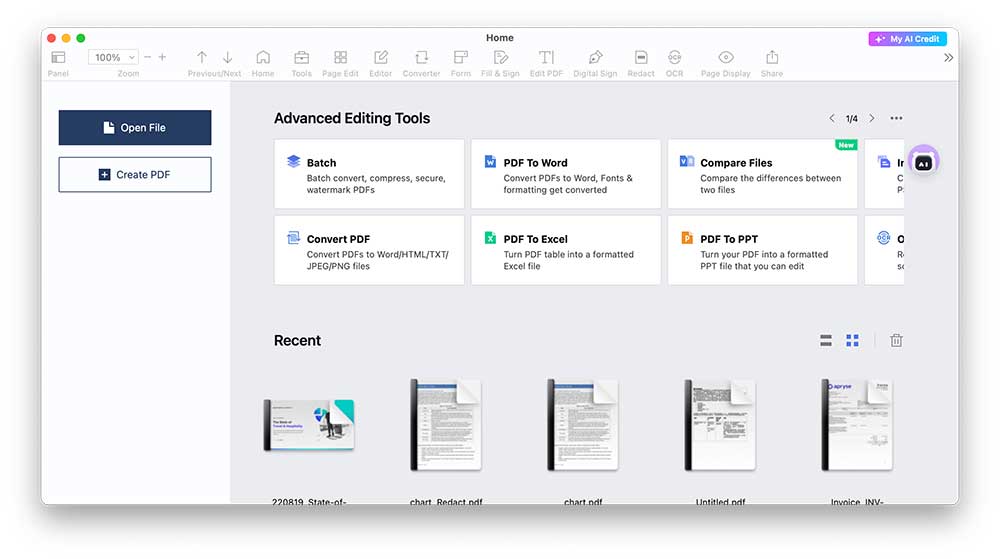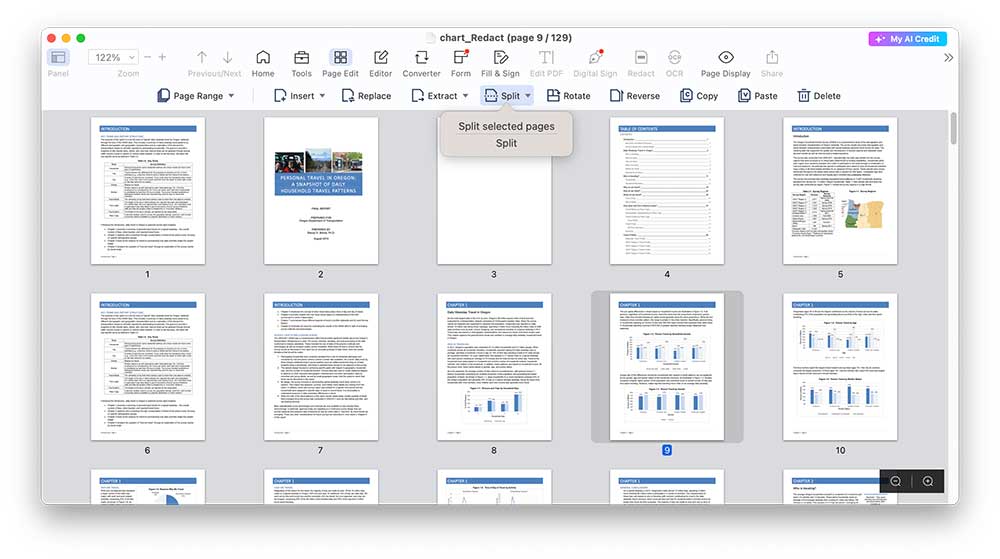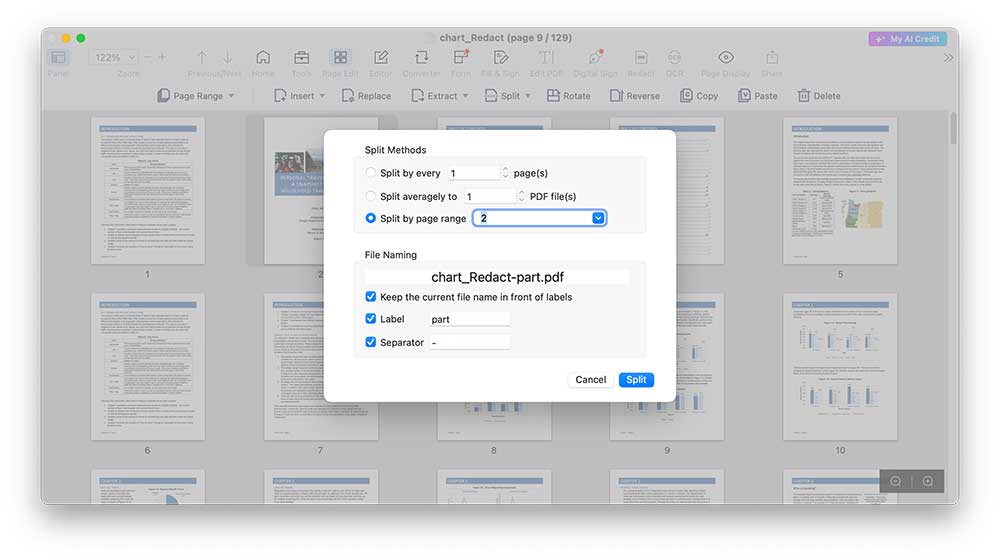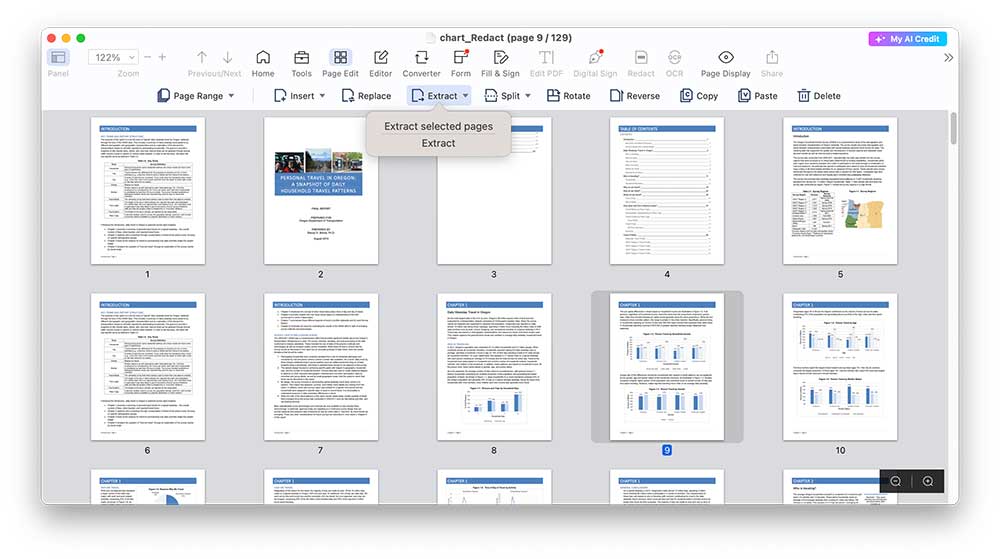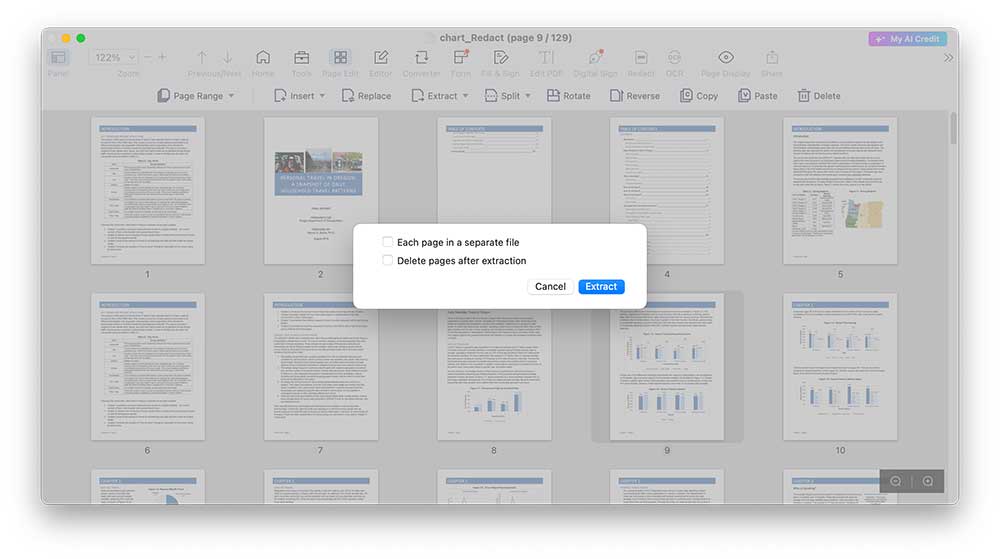7 Workable Ways to Split PDF into Multiple Files on Mac
February 04, 2024  28.5K
28.5K  1
1


We are much likely to work on PDF files, because it is the prevailing file format with high security and versatility to present digital contents. However, when we encounter large PDFs or need to assign specific pages of a PDF to different members for collaboration, we will have to split PDF pages.
This article will introduce 7 ways to split PDF pages on Mac. We will learn how to split PDF into multiple files or individual pages with Cisdem PDFMaster, Adobe Acrobat, Preview, Automator, free PDF splitter and more, even if you are splitting a large or dozens-of-page PDF.
- The Most Efficient Way to Split PDF into Multiple Files on Mac and Windows
- Split PDF on Mac for Free
- How to Separate PDF Pages Online Free
- How to Split PDF on Mac with Adobe Acrobat
- Additional Part: How to Split PDF Mac Using Command Line?
 Cisdem PDFMaster
Cisdem PDFMaster
The Optimal Solution to Split PDF on Mac and Windows
- Split a PDF into multiple files or individual pages as you need.
- Separate PDF pages by custom range or by fixed ranges.
- Extract one specific page or pages from a PDF and rename it.
- Other PDF pages tools: delete, add, rotate, replace, crop.
- Edit the existing texts, images and links in PDF easily.
- Annotate or comment PDF with a full set of markup tools.
- Convert/Create PDF to/from other various format.
- OCR scanned PDF to searchable PDF or editable formats in 90+ languages.
- Protect PDF with password, redaction, watermark or digital signature.
 Free Download macOS 11 or later
Free Download macOS 11 or later Free Download Windows 11/10/8/7
Free Download Windows 11/10/8/7
Earlier than macOS 11, click here
The Most Efficient Way to Split PDF into Multiple Files on Mac and Windows
For the desk-bound, an affordable PDF application offline is more practical and suitable. It typically provides an all-embracing solution for dealing with PDF files, so you needn’t resort to other methods when encountering other problems next time.
Cisdem PDFMaster is definitely a cost-effective option in the crowded PDF editor market, available on both Mac and Windows. It assists users to complete the basic PDF editing tasks, like PDF splitting and extracting.
With its PDF Split tool, users can quickly split a PDF into multiple files by equal pages, for example, you can split a 25-page PDF to 5 PDF files, each has 5 pages. Also, it lets you extract a particular page or several pages from the PDF as you want.
Other than basic tools, Cisdem PDFMaster makes itself a worthy PDF editor due to its compelling features for power users -- abundant content editing tools; annotation and markup tools; form fill and sign feature; file conversion and OCR support; and powerful security options for sensitive document, such as password protection, redaction and digital signature.
Now, Check How to Split PDF into Multiple Files on Mac and Windows.
- Download and install Cisdem PDFMaster to your Mac or Windows. Run it.
 Free Download macOS 11 or later
Free Download macOS 11 or later Free Download Windows 11/10/8/7
Free Download Windows 11/10/8/7
Earlier than macOS 11, click here
- Import the PDF into program by selecting Open File.
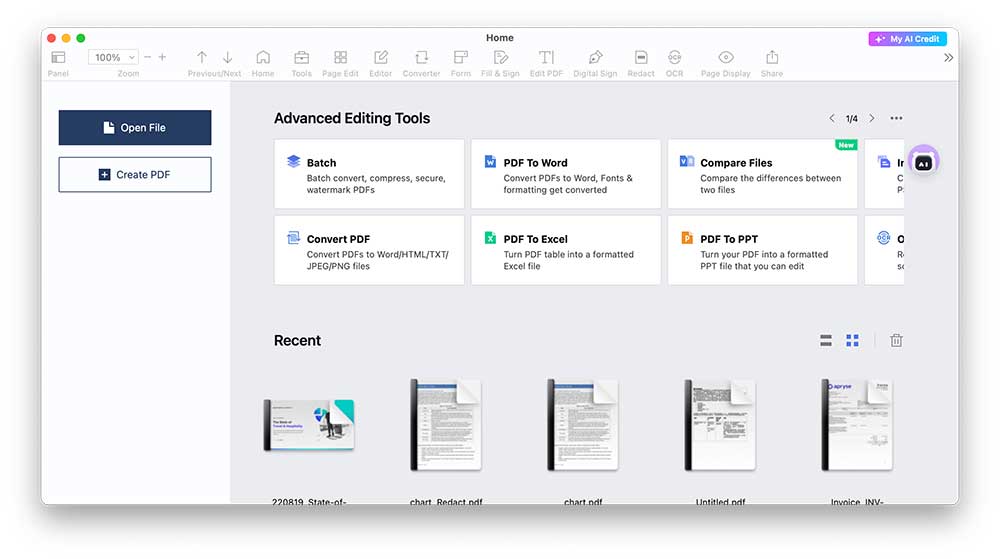
- Go to the Page Edit tab and choose Split feature from the secondary menu.
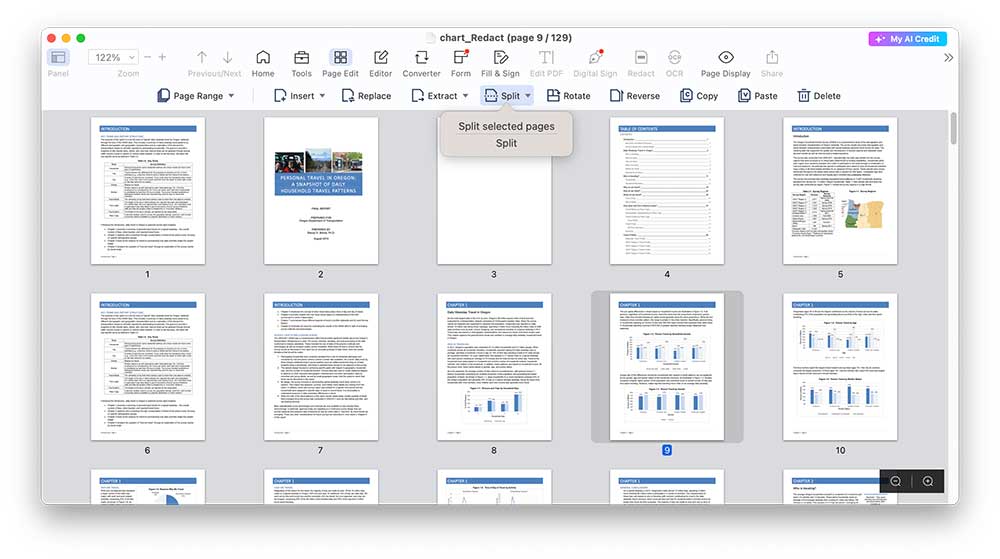
- Then click Split, in the pop up window you can set the split methods you prefer and set the file name, label and separator.
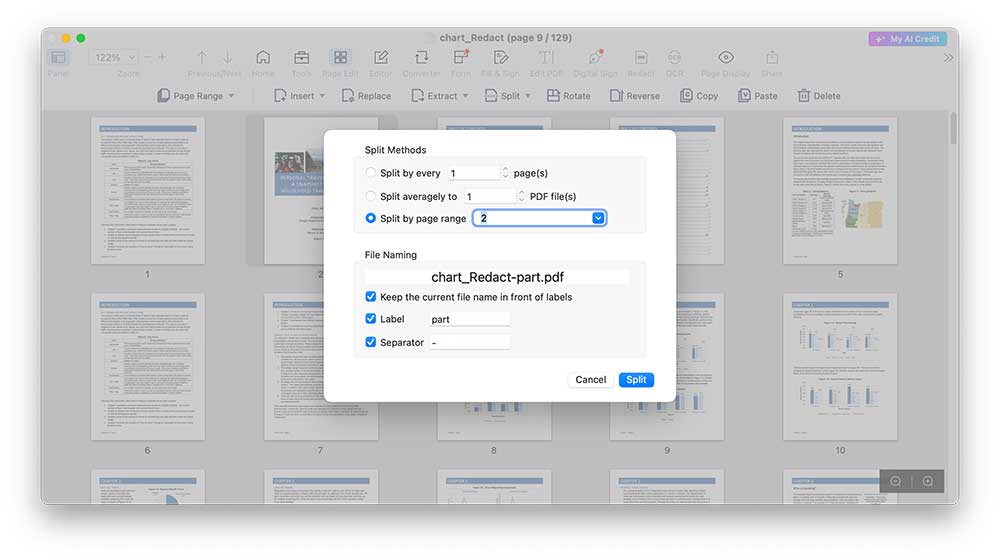
- If everything is perfect, click OK, then all the separated PDF files will be saved in destination folder.
You Can Also Extract Certain Pages from PDF with Cisdem PDFMaster.
- Open PDF file in Cisdem PDFMaster.
- Head towards the Page Edit tab and click on Extract in the secondary menu.
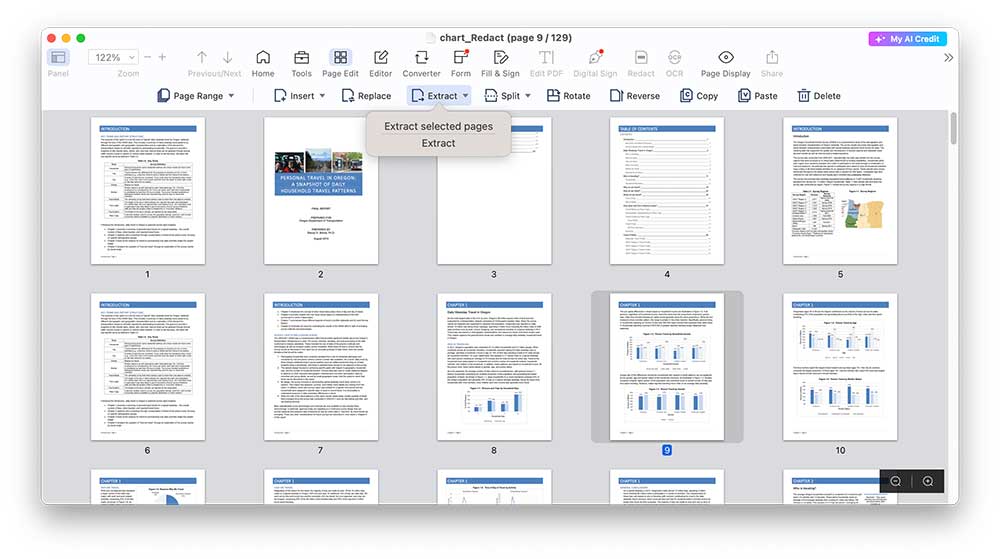
- Click on Extract and you can set to split each page into a new PDF and set to delete pages after the extraction.
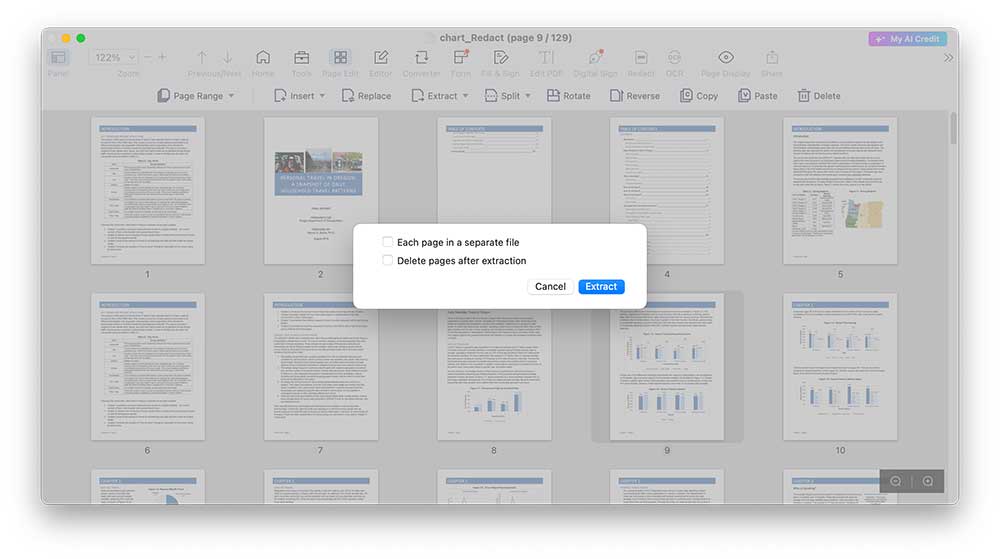
What We Like:
- Compatible with Mac and Windows.
- Split a PDF into several smaller PDF files by equal page quantity.
Extract a single page or a page range from a PDF.
What We Don't Like:

 28.5K
28.5K  1
1 28.5K
28.5K  1
1

 Free Download macOS 11 or later
Free Download macOS 11 or later Free Download Windows 11/10/8/7
Free Download Windows 11/10/8/7 Free Download macOS 11 or later
Free Download macOS 11 or later Free Download Windows 11/10/8/7
Free Download Windows 11/10/8/7